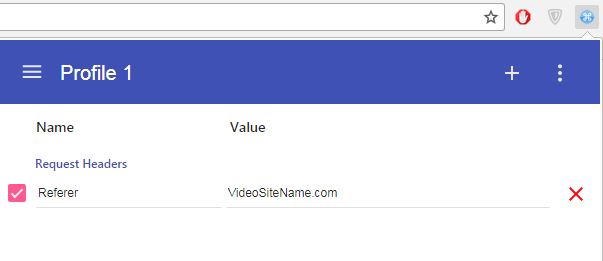|
-
Open GOOGLE CHROME browser. If you don't have it, you can get it free from here: google.com/chrome
-
Click to ADD: ModHeader extension from Google Chrome Webstore.
(Click the ADD to CHROME blue button when the next page opens.)
-
Then a small blue icon will appear on top right corner of your browser, it looks like this:

-
Click it and add the word REFERER on the left and the WWW main domain of the site you are downloading from; on the right, see below example.
If your site has HTTPS, then put it too. Just copy and paste it so you get it right.
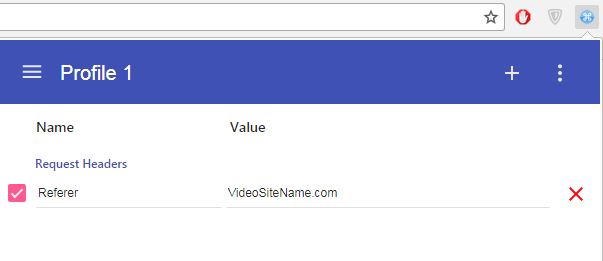
-
THAT'S IT! Now Try downloading the video again now using TubeOffline.
|